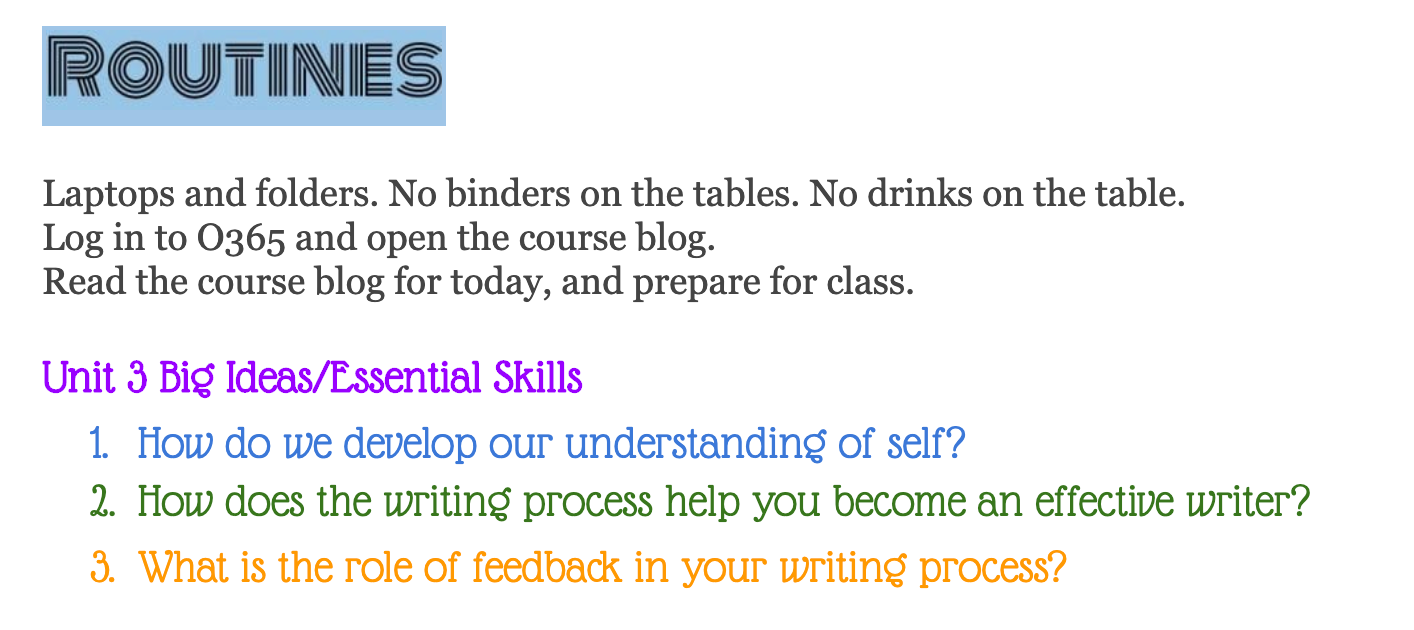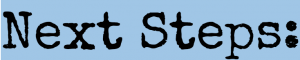Open your vignettes.
Copy and paste all your vignettes on to one Word document.
Add three blank pages before the first vignette:
- Cover page
- Dedication page
- Table of Contents
Go to INSERT—>PAGE BREAK on the ribbon. Add a page break between all the pages.
Add a title for the whole book.
- centre the image
- use whatever font size and style you like
Add an image that best represents the theme of your book. Make sure it is an image you have permission to use.
- INSERT Picture.
- from Bing
- add your theme/topic of your vignettes
- centre the image and size it the way you want it
Add your name under the image.
Go to INSERT on the ribbon. Add a page #. Choose the top right corner. Choose OPTIONS. Choose DIFFERENT FIRST PAGE.
Add your dedication to the second blank page.
On the third blank page add the title TABLE OF CONTENTS.
- Below the title. Go to INSERT—>TABLE on the ribbon. Choose the number of rows and columns you need.
- Add titles and page numbers for your vignettes.
- Change the column width by hovering over the vertical line.
- Go to TABLE.
- Go to TABLE STYLES.
- Select the style showing no lines: Plain Table 4
Finally, make sure that each of your vignettes is formatted to look the way you want them to.
- Centred or left justified?
- What line-spacing do you want?
- What font size and style?
- Have you used bolded text? Italics?
Share this document with me via the Assignment Submission page. Call it VIGNETTE BOOK.